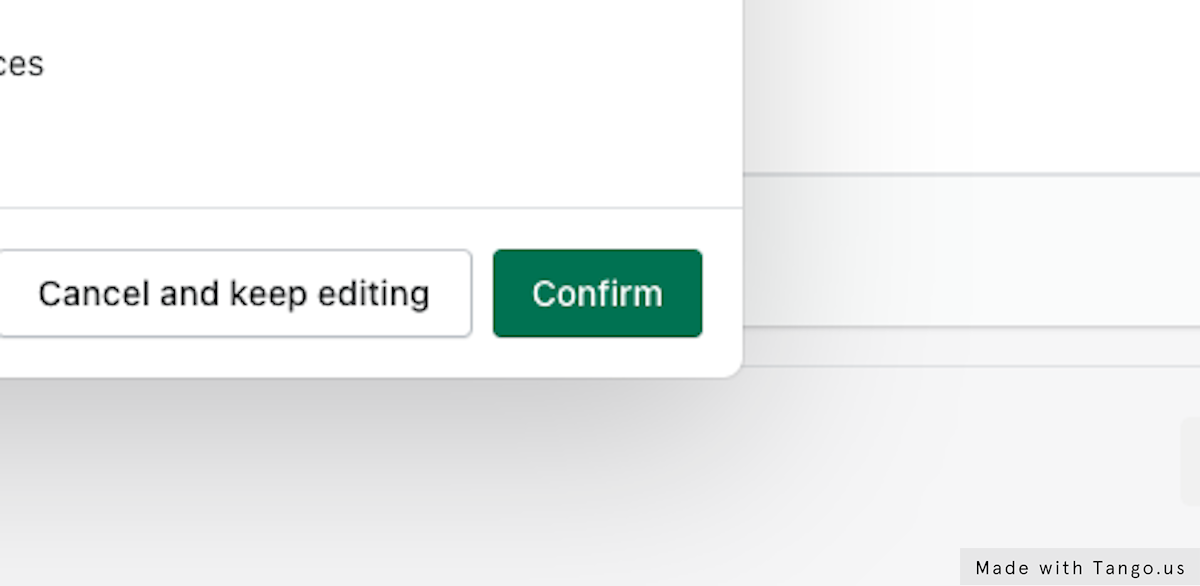How to add us a staff member
Share
1. Go to your store's dashboard
2. Click on Settings
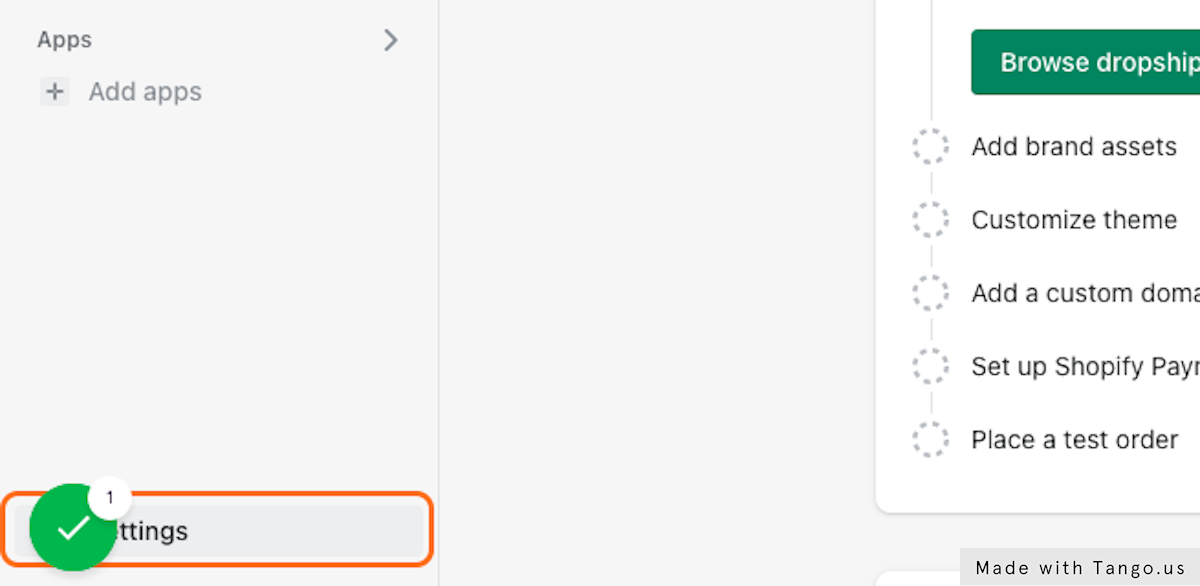
3. Click on Users and permissions
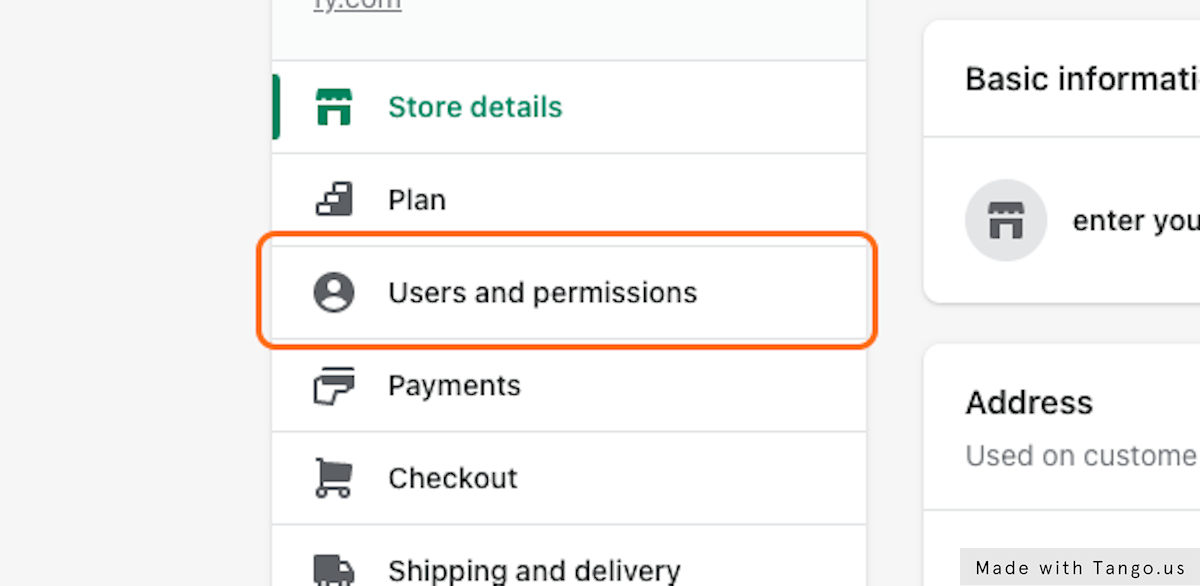
4. Click on Add staff
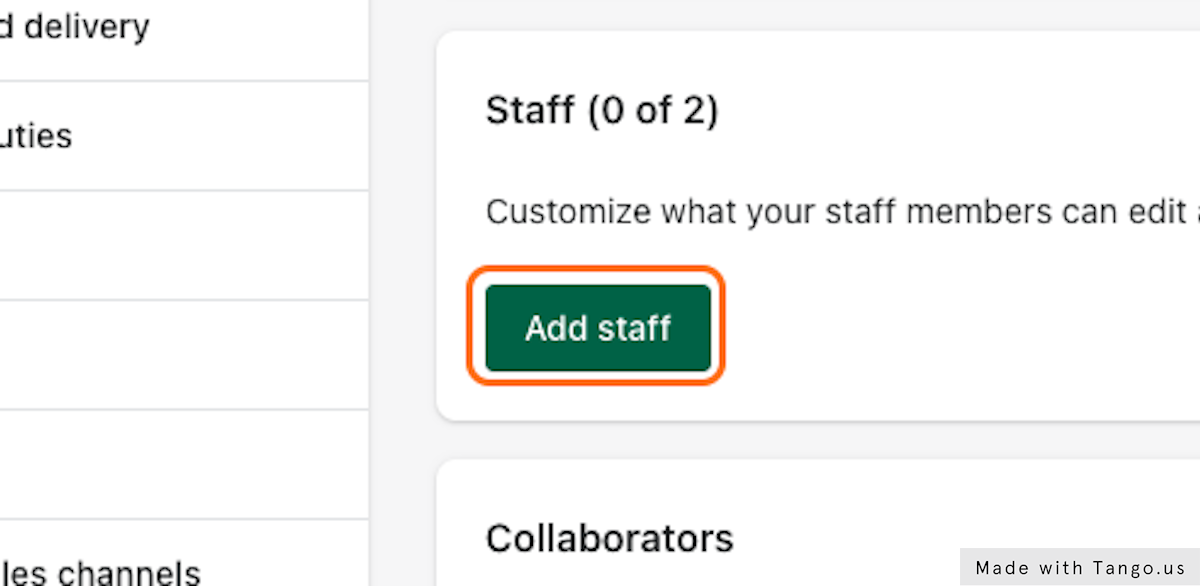
5. Type "Store"
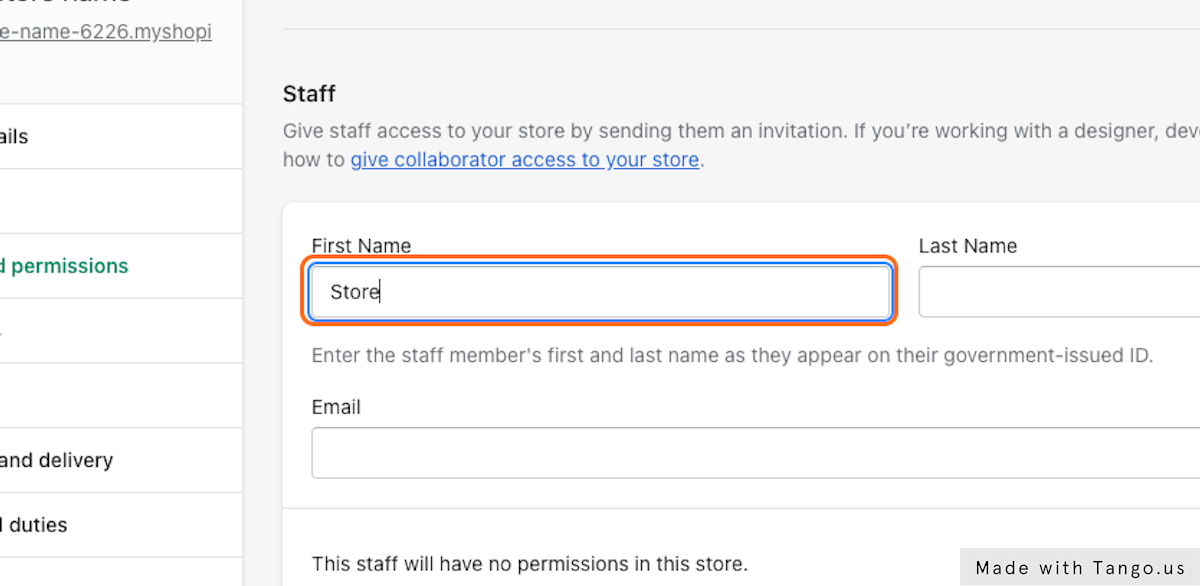
6. Type "Studio"
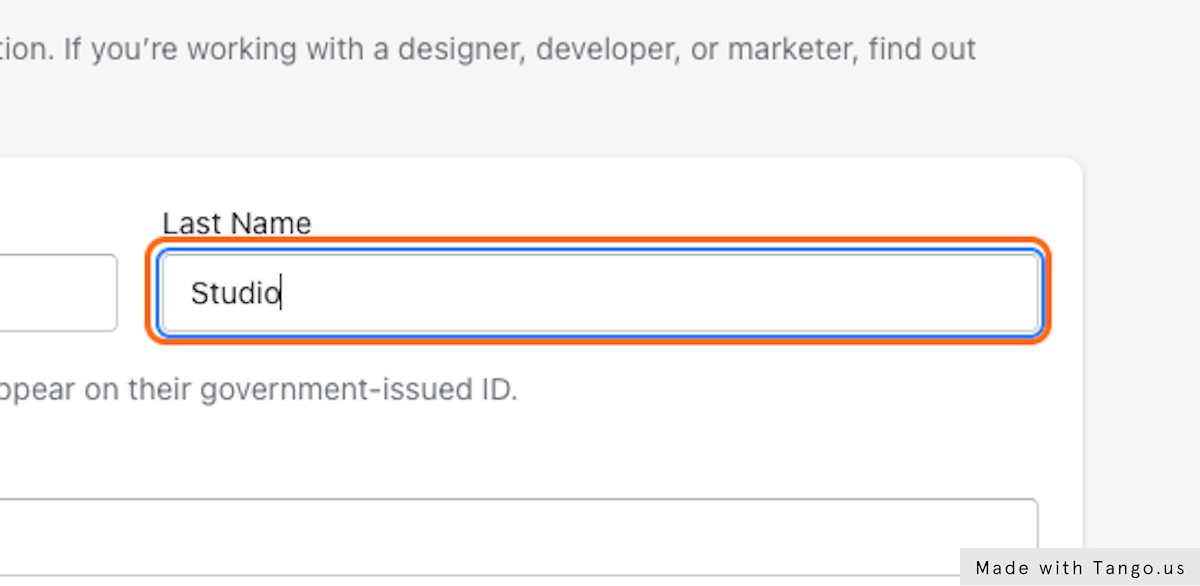
7. Type "support@storestudio.co"
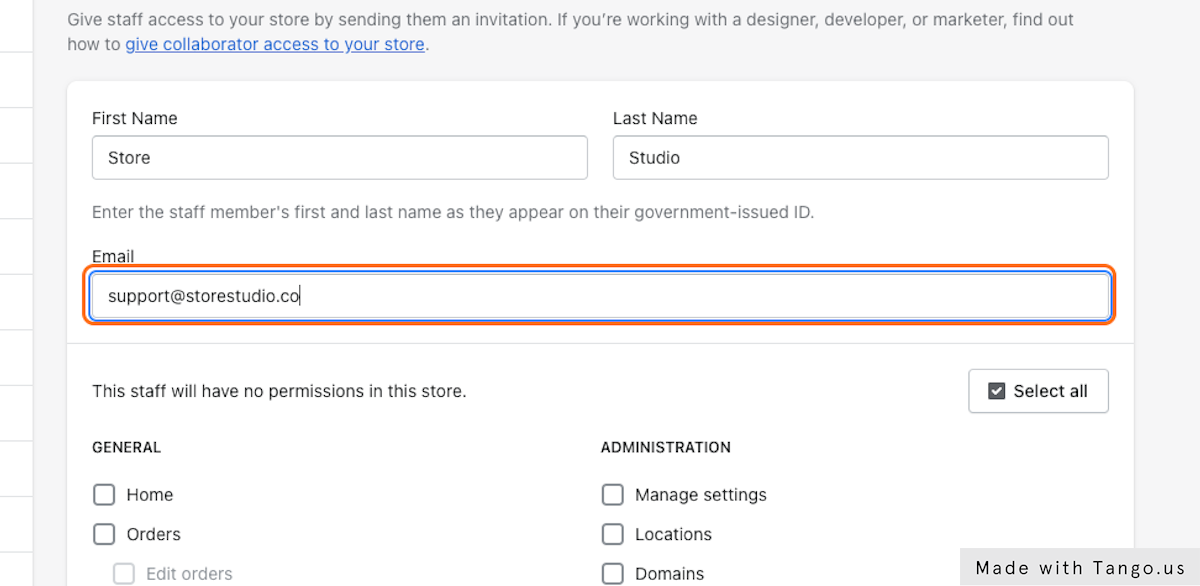
8. Click on Select all
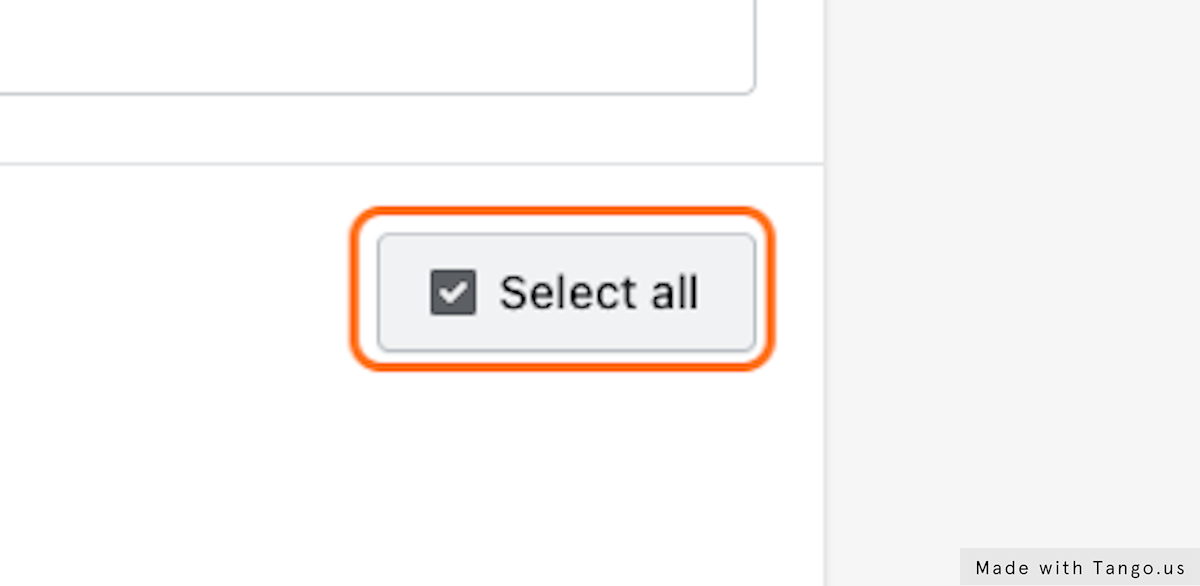
9. Click on Send invite
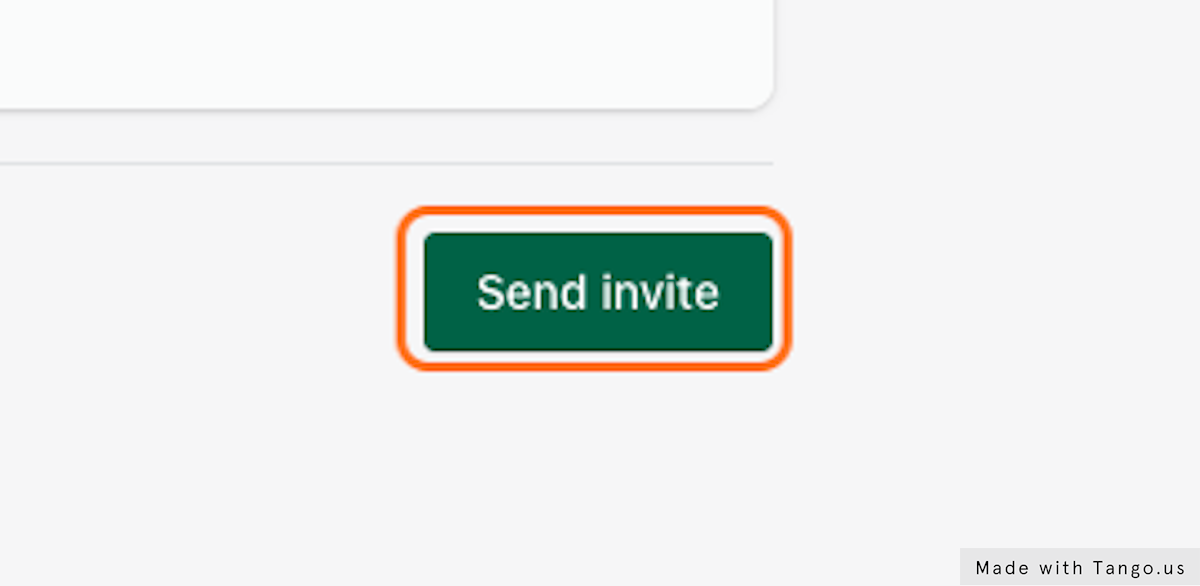
10. Click on Confirm